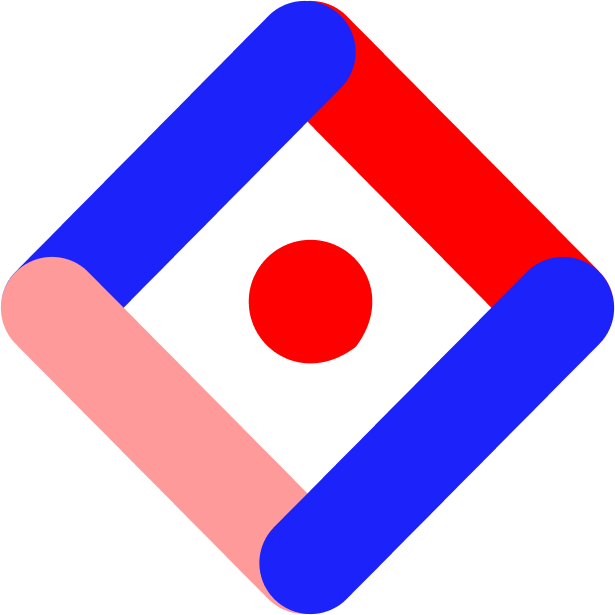When creating content in Studio, you can create custom layouts for desktop, tablet, and mobile devices. This helps give your users the best possible experience when viewing your content on smaller screen sizes. Some users, however, may want the option to zoom in further when viewing the experience on a smartphone or tablet, which is why it is helpful to have Pinch to Zoom enabled for your experience.
What is Pinch to Zoom?
Pinch to Zoom is a feature that allows end users to zoom in and out of content as needed on touchscreen devices. This is a helpful tool to ensure all users can navigate and read your experience.
This feature is also important when creating accessible content. If you are working to develop WCAG 2.1-compliant content, having pinch to zoom enabled is a critical step.
How to enable this feature
All new experiences created in the Studio automatically have Pinch to Zoom enabled.
It is important to note that the touchscreen functionality to “swipe” to the next page will not function with Pinch to Zoom enabled. These two features cannot be enabled at the same time. When Enable touchscreen swiping is disabled, Pinch to Zoom will automatically be enabled, and vice versa.
To turn on Pinch to Zoom for older Studio experiences that were created before the wide release of this feature:
Open up the experience in the Studio
Navigate to the Theme Panel
Make sure that Enable touchscreen swiping is deselected

That’s it! As long as Enable touchscreen swiping is deselected, users will be able to Pinch to Zoom when viewing experiences on smartphones and tablets.