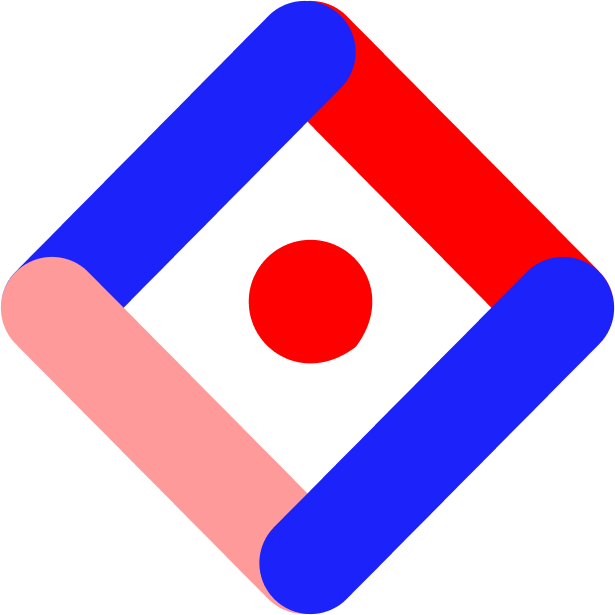For security or other reasons, your business may restrict you from iFraming in externally-hosted content. In these cases, we allow you to export your experience code directly from Ceros to host on your own web servers. We also provide the ability to export your Ceros experience as a .cde (Ceros Design Experience) file that you have the ability to view offline if you need to open up your Ceros experience without an internet connection.
Note: Experience Export is a premium feature. Contact your Account Manager for details if you're interested in adding on Export to your current Ceros license.
Here’s a step-by-step walkthrough of how to export from Ceros, along with answers to a few frequently asked questions about the process.
How to Export an Experience
When your content is ready to go in the Studio, click the Publish button.
In the Admin, navigate to the Project folder where your experience is located. Hover over to the published experience tile you wish to export, click on the three dots (...) in the lower right corner of the tile, then click Export.
Click the export button, you’ll have two options. You can export your experience as a .cde or as a tar.gz file.
If you are exporting as a .cde file, you’ll need to also download the Ceros Offline Viewer app. Once you download the .cde file, you’ll be able to open up that file type with the Ceros Offline Viewer app to view your experiences on the go.
If you export as a tar.gz file, once it’s complete, you’ll have a zipped folder with a tar.gz extension. Inside the folder, you’ll get:
A folder of assets (including Javascript required to run the Experience)
A folder of media (photos, videos, etc.)
A folder of pages
An index HTML file
Embedding instructions
The files that make up the tar.gz option will need to be hosted on your company’s web server. The simplest way to host the files is to upload them to a folder on your web server, which will allow you to define the location and URL where you want your content to live. If you don’t have server access, we highly recommend working with your dev team to get your files hosted.
Frequently Asked Questions
Q. Is an iframe still required to embed exported Experiences into my website?
A. Yes. The exported HTML is written to be self-contained, not part of an external web page. If you choose to create a standalone Experience, you can access it by going to index.html directly wherever you have the file hosted; depending on the web server, the index.html could be left off, and it would also work.
Q. What happens if I need to make a change to an exported Experience?
A. The easiest way to make a change is in the Studio. You can simply republish and re-export the Experience, then replace the files hosted on your web server.
Q. Are external assets referenced in addition to the exported code?
A. Our current export packages up Ceros-hosted code and jQuery, but it still references an external Google Font library. If you cannot reference external font libraries, we can work with your team to locally host a copy of the Google fonts, contact your Account Manager for details.
Q. Do I have to publish an Experience before exporting?
A. Yes. We can’t export code until your Experience has been published. That said, you can prevent web crawlers and people from finding your published content on view.ceros.com by checking the “Disable SEO for This Experience” box in the SEO section of the Settings panel.
Q. Will my analytics and tracking codes still work on exported Experiences?
A. Any tracking or retargeting pixels you want to be applied to your content should be applied to the page on your host domain, not inside of Ceros. Otherwise, you’ll end up with double tracking issues.
Q. Does hosting exported Experiences have any kind of SEO benefit?
A. Yes. Instead of pointing Ceros to a vanity subdomain or putting a rel-canonical tag on an embedded piece, your Experience content will be “owned” by your top-level domain.
Q. Will I still be able to view analytics in Ceros for my exported Experiences?
A. No. You’ll need to use your host domain’s analytics to track high-level metrics. You won’t be able to track scroll, clicks, or other granular interaction data on your content.