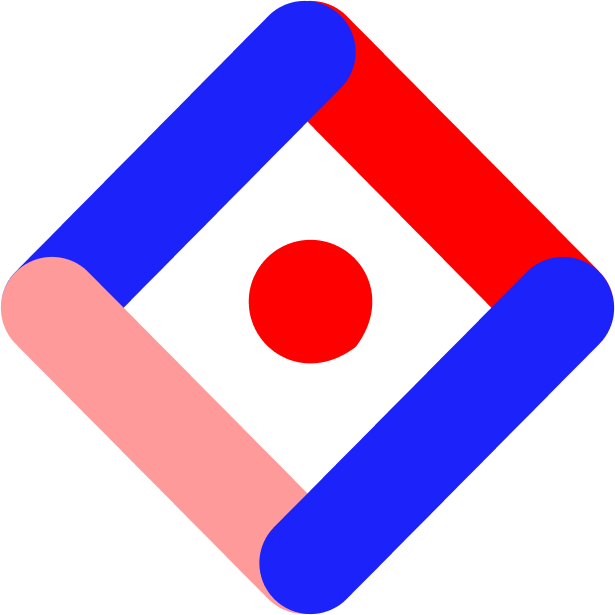Looking to turn a large white paper PDF into something more digitally-friendly? Teasers are a great way to engage your users without overwhelming them.
A few rules to follow
Shorter is sweeter: Online users get reading fatigue. They prefer fewer words and shorter scrolls. Use this experience to give them a taste of the good stuff, then leave them wanting more (and offer a tantalizing call-to-action that drives them to actionable next steps).
Data needs to tell a story: Don’t just dump your data and run. Tell your user why your data is important. Also, be selective — attention spans are short, so just focus on what’s interesting, and drop what’s not.
Keep It Simple: Don’t try to do too much. Try to stick to one main theme and a max of three key messages you want your user to grasp. Create an outline and keep it short, ideally with no more than two layers of information.
Think visual: Before you start writing, imagine what your experience will look like. Try sketching some ideas. Just as you wouldn’t build a piece of furniture without mapping out where every piece goes, you shouldn’t write content on the fly. Set up the execution, and set yourself up for success.
Go off script: Your original PDF should guide your experience, but that doesn’t mean you need to copy it verbatim.
The steps to getting started
Determine your message: What’s the one thing you want your user to walk away knowing? Use this answer to prioritize what to include from your original doc.
Be honest about what you can cut: Your user will daze out. Be ruthless, and cut anything that won’t serve your user.
Sketch concepts: Meet with your design and UX team (if you have one) for a sketching brainstorming session. Set a timer for 5 minutes, sketch as many concepts as you can, and share.
Get playful with data: Think about how to display data to make it stand out. A graph could look like a food spill, a character running, or your product. What will easily relay your message visually and verbally?
Outline main themes: Create a numbered list to outline the main themes, then decide on what treatment you’ll give each section. The more subsections, the more complicated the experience. Try to keep it simple.
Write to fit your concepts: The design will look better if you come up with the visual concept first, then write to fit that concept — rather than the other way around.
Liaise with design at every stage: Brainstorm with the design before you write, and again after you write. Share links to inspiration from other sources so your designer has an idea of how you want the experience to look.