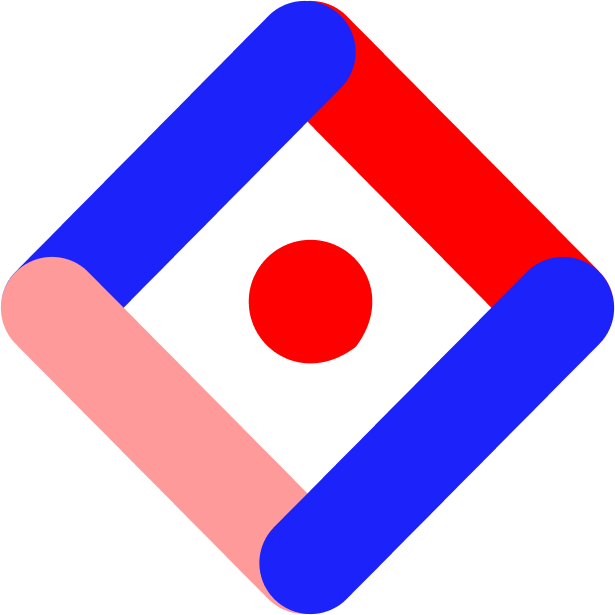Content hubs can be a great way to showcase your thought leadership, or re-energize old content—and they need not be boring.
A few rules to follow:
Be choosy: Your users have a finite amount of energy and focus. As a result, you want to be thoughtful of the resources you gather on their behalf. Don’t give them everything you have to offer. Instead, provide a curated list of content they’ll want to consume.
Give context: When you go to your favorite news site, what makes you want to click a story? It’s likely a mix of the headline, the image, and the descriptive text. Don’t assume your users will know what to do with a thumbnail alone. Sell them on each piece of content — make them hungry for the information you’re giving them.
Be organized: Make it easy for your users to get the information they came for. You can do this by creating a navigation that lets them explore your hub by topic, and by separating your content into different buckets.
Plan for the future: Are you planning to update this content hub? How often? Will you want the most recent articles at the top? Are you planning on adding as you go, or cutting each time you add a story? Remember, Ceros is not a CMS, and adding stories is a manual process. Set it up in a way that will make it easy to adjust later down the line. Netflix is a good inspiration — they have carousels in different categories, and it’s organized in a way that doesn’t look overwhelming when more titles are added.
Give it a story: Use your hub to take your user on a journey. Perhaps your story is simply “we care, and here are stories that prove it” (see the “emotional hub” example below), or maybe it’s “this is how to be a grown-up” (see “Game of Life” example below). If your hub offers a point of view and a message, it will resonate more with your users.
Take the steps to get started:
Decide what you want your user to know: Think of what you want the main takeaway to be for your readers. This will help inform both the approach you take when laying out the hub and the content you choose to include.
Pick a format (and sketch it out): There are lots of ways to layout a hub page. Meet with your designer, discuss your goals, and start sketching out some ideas for how your hub should look and be organized. It will make it much easier as you continue. Consider a modular approach, with different sections — this will make it easy to update and change content as you go.
Make a shortlist: Now start to make a list of content that you want to include. Remember, less is more. Just offer your users the good stuff. If it isn’t riveting or doesn’t further your goals, skip it.
Outline main themes: Think about what categories your content falls under. This will help you create a navigation for your users to follow. Make sure your designer is aware of these buckets so they can help you come up with ideas for how to structure the different categories in the design phase.
Sell your content: Believe it or not, your content will not sell itself. Create catchy headlines and subheads to make it enticing for your users to click.
Liaise with design at every stage: The more you and your designer touch base, the happier you will likely be with your finished product.